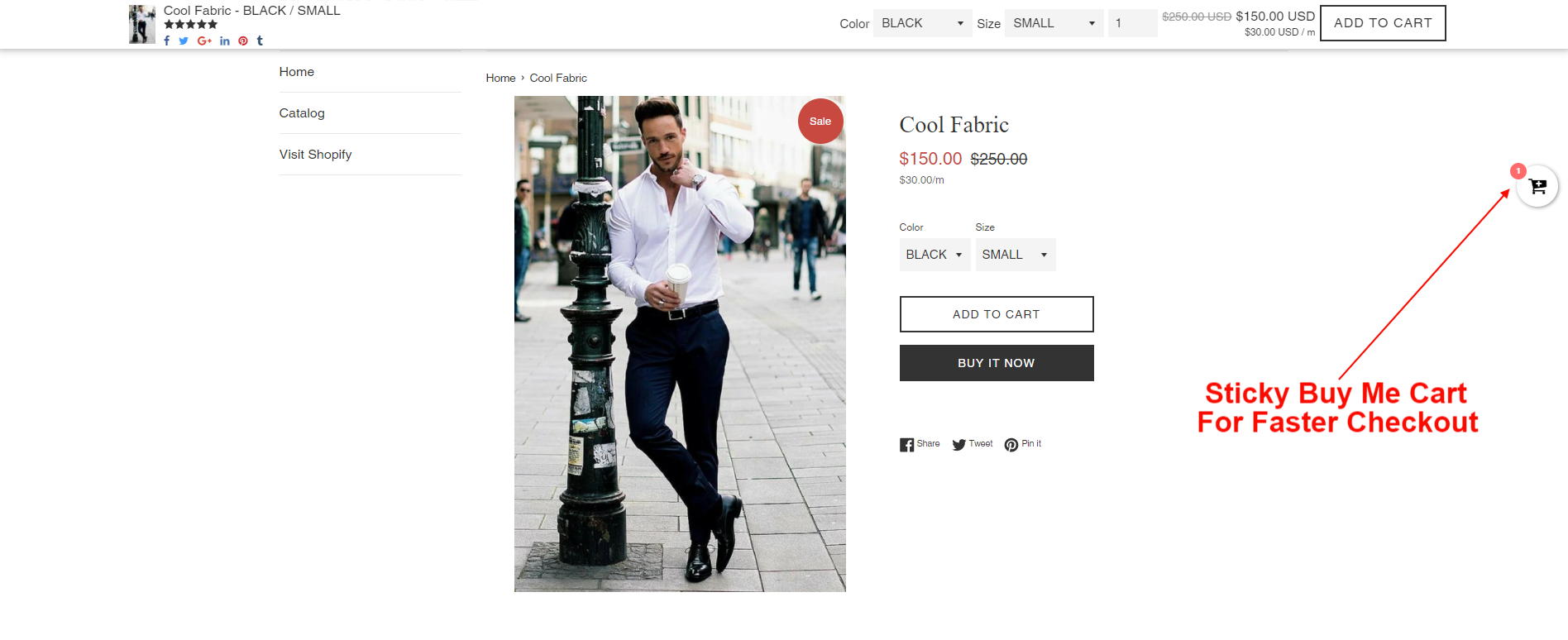
1. Status:
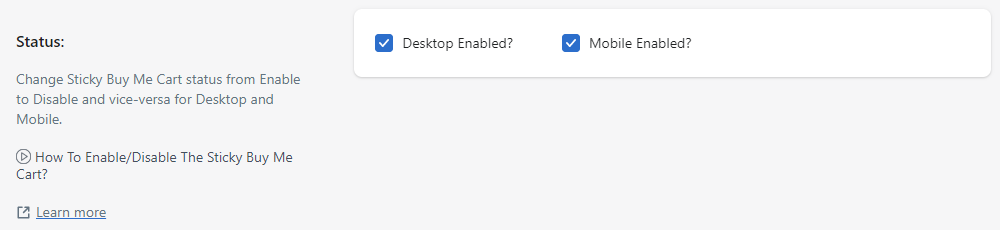
Here the Sticky Buy Me Cart app will show the total number of products added to the cart by the user. The Sticky Buy Me Cart can be used for faster checkout. If you want to use the sticky Buy Me Cart then just tick/check Desktop Enabled and/or Mobile Enabled checkboxes and press the Save button.
2. Position, Condition & Colors:
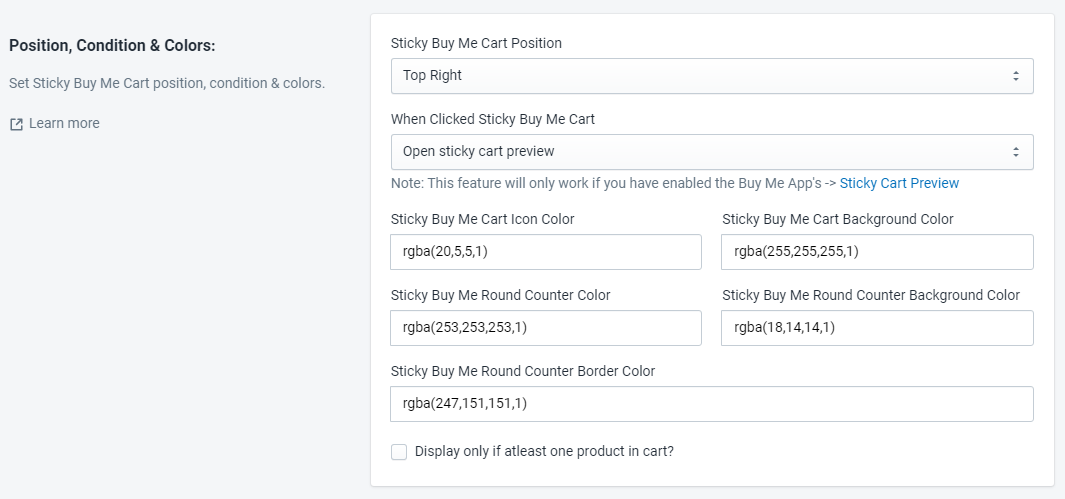
Sticky Buy Me Cart Position: You can choose where you want to display the Sticky Buy Me Cart Add-on in your store. You can display the Sticky Buy Me Cart at four positions and that includes Top Left, Top Right, Bottom Left, and Bottom Right.
When Clicked Sticky Buy Me Cart: When you click the Sticky Buy Me Cart then there are four options available Go to cart, Go to checkout, Open cart drawer, and open sticky cart preview.
Note: The cart drawer feature will only work if your store’s theme supports the cart drawer feature.
Note: The Sticky Cart Preview feature will only work if you have enabled the Buy Me App -> Sticky Cart Preview.
Sticky Buy Me Cart Icon Color: You can set a color for your Cart Icon. There will be a color picker for that.
Sticky Buy Me Cart Background Color: You can set a color for the cart background of your Sticky Buy Me Cart Icon. There will be a color picker for that.
Sticky Buy Me Round Counter Color: You can set a color for the round counter for your Sticky Buy Me Cart. There will be a color picker for that.
Sticky Buy Me Round Counter Background Color: You can set a color for the background of your Sticky Buy Me Cart Round Counter. There will be a color picker for that.
Sticky Buy Me Round Counter Border Color: You can set a color for the border of your Sticky Buy Me Cart Round Counter. There will be a color picker for that.
Display only if at least one product in the cart? : If you want to set that if the Sticky Buy Me Cart has a product then it will display for that you can do this by checking it, then if no product in the cart then the Sticky Buy Me Cart icon will not display.
3. Cart Icon:
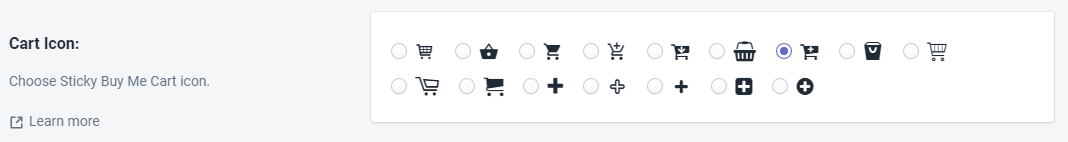
We have a list of Cart Icons from which you can choose whichever fits into your store Cart Icon. If you think we are missing any Cart icons please guide us and we will include that for you.