To exclude/hide any widget from a specific page, you can use the Exclude By URL feature.
To set up the Exclude By URL settings, please follow the below steps:
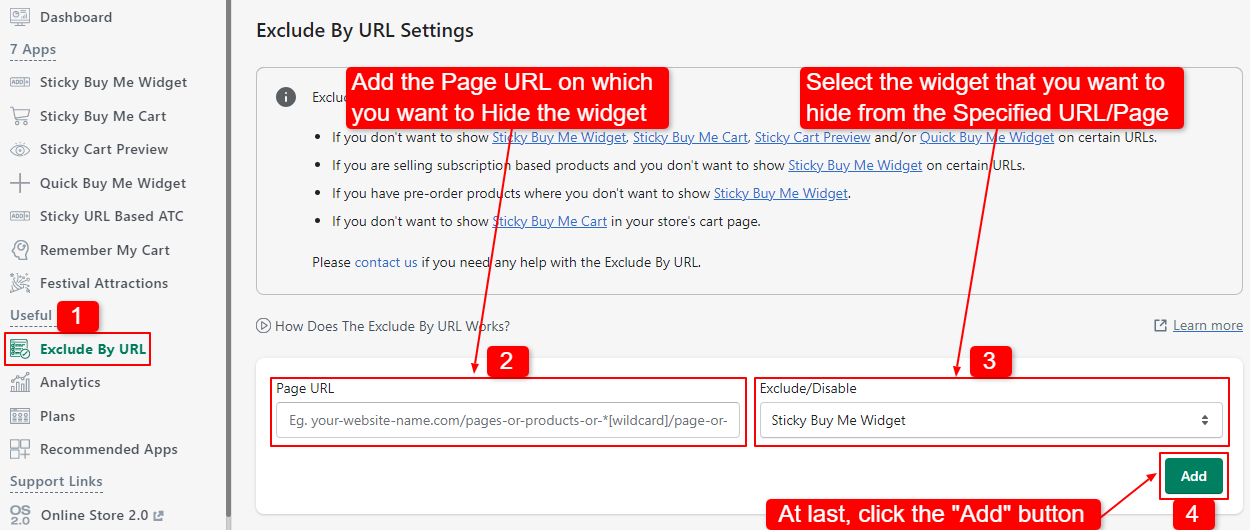
1) Click on Exclude By URL.
2) Add the page URL on which you want to hide the widget.
3) Select the widget that you want to hide on the specified URL/Page.
4) At last, click the Add button.